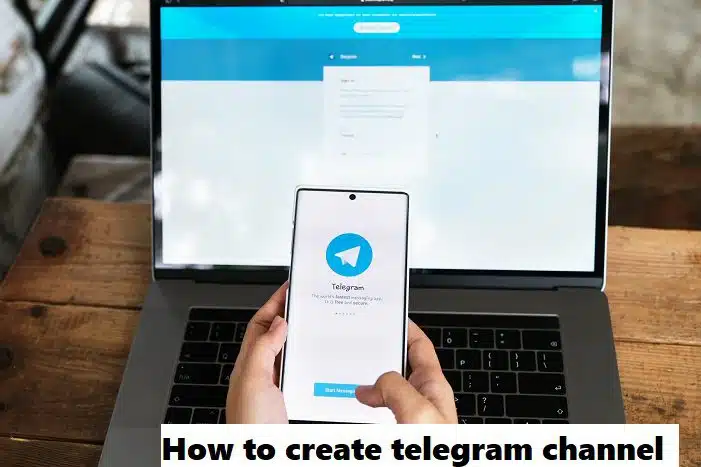If you’re looking to communicate with a large audience or build a community, creating a Telegram channel is one of the best ways to do it. Whether you’re a business, influencer, or content creator, Telegram provides a powerful platform to reach people directly.
In this post, I’ll walk you through everything you need to know about creating your own Telegram channel and optimizing it for success.
Why Should You Create a Telegram Channel?
Telegram channels allow you to broadcast messages to an unlimited number of subscribers. Unlike groups, where everyone can contribute, only admins can post on a channel. This makes channels ideal for broadcasting information, running marketing campaigns, or sharing content regularly with a large audience.
Key Benefits:
- Unlimited Audience: You can have an unlimited number of subscribers.
- Direct Communication: Every message reaches your audience without being filtered by algorithms, unlike social media.
- Customization Options: From admin roles to bots, Telegram offers extensive customization.
How to Create a Telegram Channel: The Easy Steps
Here’s a quick guide to set up your Telegram channel:
1. Download the Telegram App
First, you’ll need the Telegram app. It’s available on both mobile (iOS and Android) and desktop platforms (Windows, MacOS, and Linux). Alternatively, you can use Telegram Web without any downloads.
2. Sign Up or Log In
If you already have a Telegram account, simply log in. If you’re new to Telegram, create an account using your phone number.
3. Start a New Channel
Once you’re logged in, follow these steps:
- On Mobile: Tap the three horizontal bars in the top-left corner to open the menu. Select New Channel.
- On Desktop: Click the three-bar menu in the top-left corner, then choose New Channel.
4. Enter Channel Details
- Name Your Channel: Choose a descriptive and catchy name. Make it relevant to your content or community.
- Add a Description: Write a short description that tells potential subscribers what the channel is about. Use relevant keywords to improve discoverability.
- Upload a Profile Picture: Choose an image that reflects your brand or channel theme.
5. Set Channel Privacy
- Public Channel: Anyone can find and join your channel via search. A public channel is ideal if you’re looking to grow a large audience.
- Private Channel: Only people with an invite link can join. Private channels are best for exclusive content or smaller, controlled communities.
6. Invite Subscribers
Once your channel is created, invite your contacts to subscribe. You can also share your channel link on social media or your website to grow your audience.
7. Start Posting
Your channel is ready! Now, you can start posting valuable content that will engage your audience. Use images, videos, polls, and other formats to keep your content dynamic and interesting.
How to Optimize and Customize Your Telegram Channel
Once your channel is live, there are several ways you can optimize it for better engagement and growth:
1. Customize Admin Roles
If you’re running a large channel, you can add admins to help manage it. Telegram allows you to set specific permissions for each admin (e.g., posting, editing content, managing members).
2. Create a Custom URL
For easier promotion, create a vanity link for your public channel. To do this:
- Go to your channel settings.
- Under “Channel Type,” switch to Public Channel and enter your desired custom URL.
- This link will now be your channel’s unique URL, making it easier for people to find and remember.
3. Use Bots to Automate and Enhance
Telegram supports bots that can automate tasks or provide interactive experiences for your subscribers. For instance, you can use bots to create polls, moderate content, or even deliver personalized messages.
- Examples of useful bots include @PollBot for polls and @Combot for analytics and spam management.
4. Enable Reactions and Comments
You can enable reactions on your posts, allowing subscribers to engage with emojis. This can help boost interaction and feedback on your content.
Pro Tips to Grow Your Telegram Channel
To ensure your channel thrives, follow these best practices:
- Post Consistently: Regular updates keep your subscribers engaged. Use the scheduling feature to post at optimal times.
- Offer Value: Make sure every post delivers value to your audience, whether it’s information, entertainment, or exclusive content.
- Promote Your Channel: Share your channel link across social media platforms, websites, and other online communities to attract new subscribers.
- Engage with Polls and Q&A: Make your content interactive. Polls and Q&A sessions are great ways to engage with your audience and build a stronger community.
Public vs. Private Channels: Which One Is Right for You?
When creating a channel, you need to decide whether to make it public or private. Here’s a breakdown:
- Public Channels: Best for brands, influencers, or businesses aiming to reach a large audience. These channels can grow organically, as they are searchable.
- Private Channels: Perfect for exclusive or niche content, such as premium memberships or small internal groups. Growth will rely on how well you promote the invite link.
Conclusion
Creating a Telegram channel is a straightforward process, but growing and maintaining it requires consistent effort and creativity.
Whether you’re aiming to build a large public community or manage a private group, Telegram’s flexible features make it an ideal platform for various purposes.
By following this guide, you can get your Telegram channel up and running quickly and start reaching your audience directly. Now, it’s time to put this knowledge into action and create a channel that thrives!