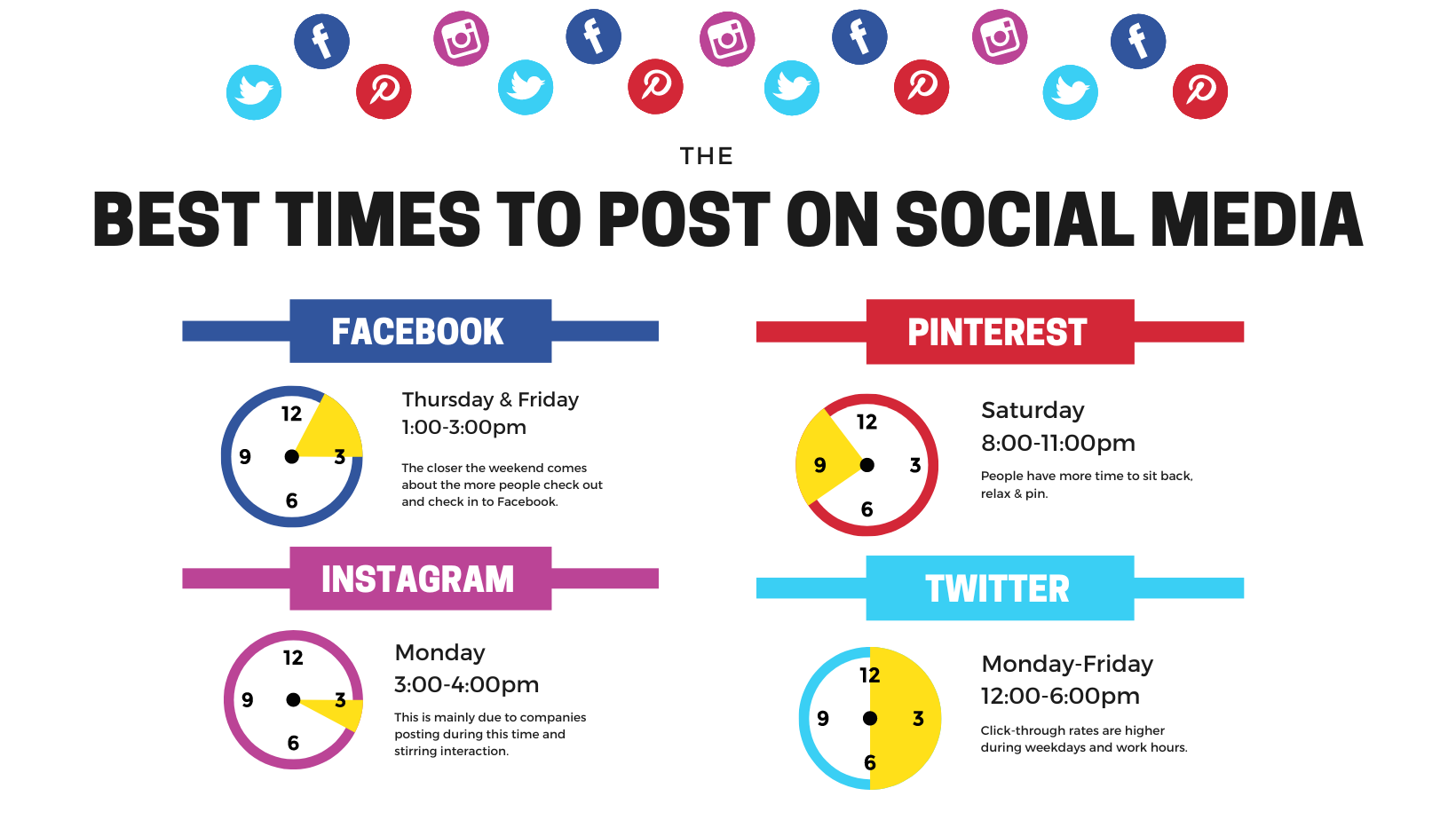Recovering deleted Telegram messages is possible with backups, cached data, or third-party tools, but results may vary.
Always act quickly and enable chat backups to avoid losing important messages in the future.
But don’t worry! In this guide, I’ll share everything you need to know about recovering deleted Telegram messages, based on my experience.
1. Can You Really Recover Deleted Telegram Messages?
First things first, you need to understand how Telegram handles your data. When you delete a message in Telegram, it is typically deleted from your device and the recipient’s device as well, if both users are on the same page.
However, Telegram doesn’t store your chats in the same way some other apps do, meaning it doesn’t offer a “trash bin” or “recycle bin” feature to recover deleted messages.
But that doesn’t mean you’re entirely out of luck. There are a few methods you can try to potentially retrieve deleted messages.
2. Use Telegram’s Cloud Backup (If Available)
Telegram is a cloud-based app, which means your messages are stored on its servers, not just your device. If you’ve backed up your messages to the cloud, there’s a chance you could restore them. However, Telegram doesn’t have a built-in “backup” feature like WhatsApp does. It syncs your messages in real time, but it doesn’t save a snapshot of your data at a specific time for easy recovery.
If you’ve been actively using Telegram’s cloud storage, the messages you deleted may still be recoverable from the server, especially if they haven’t been wiped yet. Unfortunately, Telegram doesn’t provide an option to manually back up your chats like WhatsApp, so once a message is deleted, it’s usually gone for good.
3. Check Your Telegram Desktop App or Other Devices
One thing I’ve learned through my personal experience is that if you use Telegram on multiple devices, the messages might not be immediately deleted across all platforms. If you delete a message on one device, it could still be present on another, especially if the devices haven’t synced yet.
If you have Telegram installed on your desktop, tablet, or even an old device, check those platforms to see if the deleted messages are still accessible. Sometimes, your messages remain intact for a short time before the app synchronizes across all devices.
4. Try Third-Party Data Recovery Tools
If the messages are really important, and you’re willing to try something outside of Telegram’s normal functionality, you might consider using third-party data recovery tools. These tools can help recover lost or deleted data from your phone’s storage. However, there are a few things to keep in mind.
- Rooting or Jailbreaking: Some recovery tools require your phone to be rooted (Android) or jailbroken (iOS). Rooting or jailbreaking your phone can be risky, void warranties, and potentially cause more issues.
- Success Rate: The success rate of third-party recovery tools can vary greatly. There’s no guarantee that these tools will recover your deleted messages, especially with apps like Telegram, which are designed to securely remove data.
5. Look for Archived Chats
Did you know that Telegram allows you to archive your chats? This feature might help you recover messages that you thought were deleted but were simply archived instead.
To check for archived chats:
- Open your Telegram app.
- Scroll to the top of your chat list.
- You should see an “Archived Chats” option if you’ve archived any conversations.
- Tap it to view any messages that were archived rather than deleted.
6. Prevent Future Data Loss: Back Up Your Telegram Messages
Even though Telegram doesn’t offer a traditional backup method, there are still ways to safeguard your important messages. Here are a few tips to prevent losing important data in the future:
- Export Telegram Chats: Telegram allows you to export chats to your computer. This way, you can keep a local copy of your conversations, including messages, media files, and even contacts.
- Regular Backups: Consider using a third-party cloud storage service, like Google Drive or iCloud, to back up important files and chats from Telegram (this is a manual process and won’t recover messages, but it helps store media files).
- Archived Chats: As mentioned earlier, archiving chats rather than deleting them can help ensure you don’t lose important conversations.
7. Is It Worth Trying to Recover Deleted Telegram Messages?
In conclusion, while recovering deleted Telegram messages isn’t as straightforward as with some other messaging apps, it’s still possible in certain cases. If the messages were archived, you can easily recover them. For messages stored in the cloud, the chance of recovery is slim, as Telegram doesn’t allow easy access to deleted data. You could try third-party tools, but these come with risks and may not guarantee success.