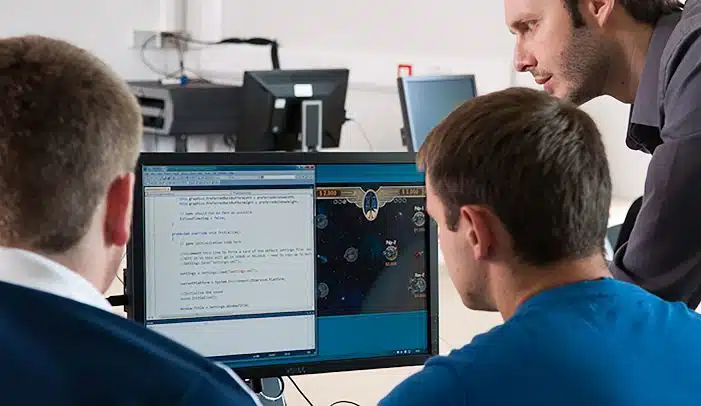When it comes to presenting about business information systems (BIS), a well-structured and visually appealing PowerPoint presentation can make all the difference.
Over the years, I’ve learned what works—and what doesn’t—when it comes to creating a Business Information System PPT that engages, informs, and leaves a lasting impression. Here’s how you can nail it like a pro!
What Is a Business Information System?
Before diving into the nitty-gritty of the presentation, let’s clarify what BIS entails. Business Information Systems integrate technology, people, and business processes to help organizations make data-driven decisions.
Whether you’re addressing transaction processing systems, decision support systems, or enterprise resource planning (ERP), your PPT should clearly communicate these concepts.
Why a Strong PPT Matters in BIS Presentations
In my experience, a good PPT isn’t just about pretty slides; it’s about how well you deliver your message. A compelling BIS presentation should:
- Simplify complex topics.
- Use data visualization to support your points.
- Engage the audience with real-world examples.
Steps to Create a Winning Business Information System PPT
1. Start with a Strong Outline
Your outline sets the foundation. Include the following sections:
- Introduction: What is BIS, and why is it important?
- Core Components: Hardware, software, databases, networks, and people.
- Applications in Business: How BIS supports decision-making and streamlines operations.
- Case Studies: Real-life examples of BIS in action.
- Future Trends: Innovations shaping the BIS landscape.
- Conclusion: Key takeaways and call to action.
2. Use Visuals Strategically
A good BIS PPT is as much about visuals as it is about content. My golden rule? Less text, more visuals. Here’s how:
- Charts and Graphs: Use pie charts, bar graphs, and heat maps to present data.
- Infographics: Simplify technical concepts like data flow or system architecture.
- Icons: Represent elements like cloud computing or IoT with sleek icons.
3. Simplify Complex Concepts
Some BIS topics, like AI in business or blockchain, can overwhelm your audience. Break these down into bite-sized explanations. For example:
- Use a flowchart to explain how data moves through a system.
- Share a short video or animation for technical processes.
4. Include Real-World Examples
Audiences connect better when they see practical applications. Some examples you can highlight include:
- Amazon: How its BIS optimizes inventory management.
- Netflix: Leveraging BIS for personalized recommendations.
- Tesla: Real-time data processing in manufacturing and customer support.
5. Wrap Up with Actionable Insights
End your presentation with actionable takeaways:
- Encourage the audience to explore how BIS can solve specific challenges.
- Share tools or platforms (like SAP or Salesforce) they can explore further.
Top Tips for a Memorable BIS PPT
Here are a few tricks I’ve picked up:
- Keep It Consistent: Use a uniform color scheme and font style.
- Engage Your Audience: Incorporate interactive elements like polls or Q&A slides.
- Practice Makes Perfect: Run through your presentation multiple times to ensure smooth delivery.
Conclusion
Creating a Business Information System PPT might feel overwhelming at first, but with the right structure and visuals, it’s entirely manageable.
By focusing on clear messaging, compelling visuals, and practical examples, you’ll not only educate your audience but also leave them inspired to explore BIS further.